Turn your lettering into a font
A 3-part workshop on how to draw, trace, and build your own font ✨
Don't let your lettering sit unused in your Procreate library.
Turn your hand lettering into a working font in just 3 sessions!

In this 3-part workshop, I’ll show you exactly how I turn simple sketches into fully functional fonts that sell.
✅ Learn my full step-by-step process
✅ Walk away with the knowledge to create your first sellable font
✅ Replays included



From sketchbook to keyboard:
Let’s turn your lettering into a font that actually works.


I'm Aurelie! ✨ A lettering artist from the Gold Coast, Australia. I started drawing letters and designing logos before I even knew what it was called. I was properly introduced to the art of typography while studying at Griffith University in 2010. Without expecting much, I began sharing my work online, without realising that people would enjoy or be inspired by it.
Over the years, I discovered that my lettering could do more than just look pretty: it could become a product. I turned some of my earliest lettering into fonts, and believe it or not, I’m still earning passive income today from fonts I created over 10 years ago!
After getting so many questions about how I make and sell digital products, I created a full course called Digital Product Secrets. It’s designed specifically for artists and creatives who want to build income from their skills. Inside the course, I teach you how to turn your art into digital products like fonts, Procreate brushes, and templates—and how to actually get them out into the world and making sales.
Whether you’ve got unused lettering in your sketchbook or a half-finished idea on your iPad, I want to show you that it can become something more. Something you’re proud to share—and something that sells.
Let’s turn your lettering into something type-worthy. 😉

Here's Everything You'll Learn
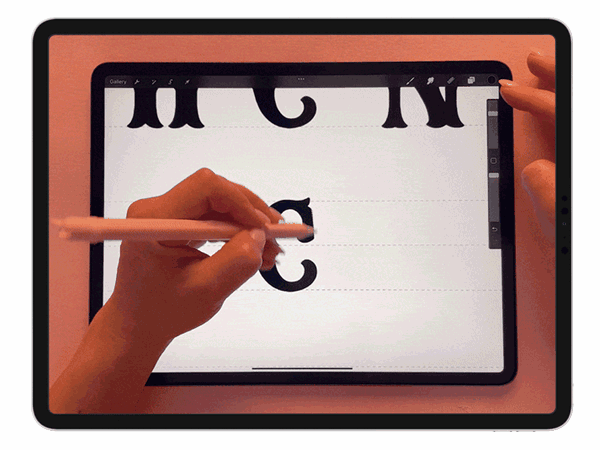
Session 1: Drawing Your Font
✓ Sketch and refine your letterforms in Procreate
✓ Create consistent shapes and unique styles
✓ Prepare your lettering for the vectorising process

Session 2: Tracing Your Font
✓ Convert your sketches into vector shapes in Adobe Illustrator
✓ Master clean and precise curves
✓ Prepare your letters properly for font building

Session 3: Building Your Font
✓ Assemble your font in Glyphs
✓ Adjust spacing, kerning, and font settings
✓ Export your font and prepare it for sale!
Transform your lettering into money-making fonts 💫

*Don't have these apps?
I've created a few fonts over the years...
Some are over 10 years old, and I still sell them today!


YOUR FREE STARTER PACK INCLUDES:
✦ 3 custom Procreate brushes (HB Pencil, Perfect Inking, and Dashed Line).
✦ Pre-made grid templates for perfect alignment.
✦ Font-building checklist to avoid rookie mistakes.
DOWNLOAD FOR FREEFAQs
🔍 What if I can't attend the live?
🔍 What will I need to take this class?
🔍 I’m still new to lettering. Will I be able to keep up?
🔍 Is the workshop only available in English?
🔍 Can I use your course for commercial work?
📨 If you have any other questions, please feel free to email me at: hello@aureliemaron.com


Lettering to Font Workshop
How I Turn My Lettering into a Sellable Font (and how you can too)
✓ Live session 1: Replay available
✓ Live session 2: Replay available
✓ Live session 3: Replay available
✓ Access to all future updates
✓ Procreate Font Starter Pack (FREE!)


























