Create and sell your own Procreate brushes
🪄
Brush Creation Secrets will help you make a unique brush set that works for your creative style and that sells.
Let me guess... you've thought about making your own Procreate brush set but then this always happens 🤦🏽♀️
😮💨 You are overwhelmed with all the settings from the Procreate Brush Studio.
😥 You don't know how to create a brush that's actually useful to you, and complements YOUR creative style?
🤔 You've got a couple of new brushes, but then ask yourself... how do I put them into a brush set to sell?

Ready to sell your own Procreate toolkit?
✍🏽
Learn how to make high-quality Procreate brushes that reflect your personal style and make money from them.
☑️ Learn the brush studio
☑️ Create your unique brushes
☑️ Turn them into a toolkit for sale!

Level
Beginner friendly
Tools
iPad, Apple Pencil & the Procreate app
Language
English + subtitles in 9 languages
Format
Pre-recorded, life-time access
Included
Workbook, brushes & templates
Duration
3+ hours

About me
Hey! I’m Aurelie, a lettering artist from the Gold Coast, in Australia.
I discovered Procreate back in 2017 and it completely changed my design journey. As someone passionate about lettering, I dove into Procreate headfirst, trying out different brushes and techniques.
Recently, I started creating my own custom brushes after participating in multiple lettering challenges, and it's been an exciting adventure! I love sharing my brushes with fellow artists and pushing the boundaries of my creativity.
Procreate has become my go-to tool for bringing my art to life. I'm so excited to share what I've learned with you!
If you want to learn how to create a successful brush set to make work that reflects your own creative style...
then this course is for you! ✨
In this course, we'll go through the basics of the Procreate Brush Studio and all its settings. You'll learn about the different types of brushes that exist and how to edit them.
On top of breaking down the settings of the Brush Studio, I'm also going to teach you how to make your own individual brushes (stamp, pencil, inking, stipple, texture, outline, 3D brushes, and more).
Then, I’ll show you how to create a set of cohesive brushes that can work as a brush set in line with your style. Finally, I’ll show you how to package those brushes so you can start selling them.
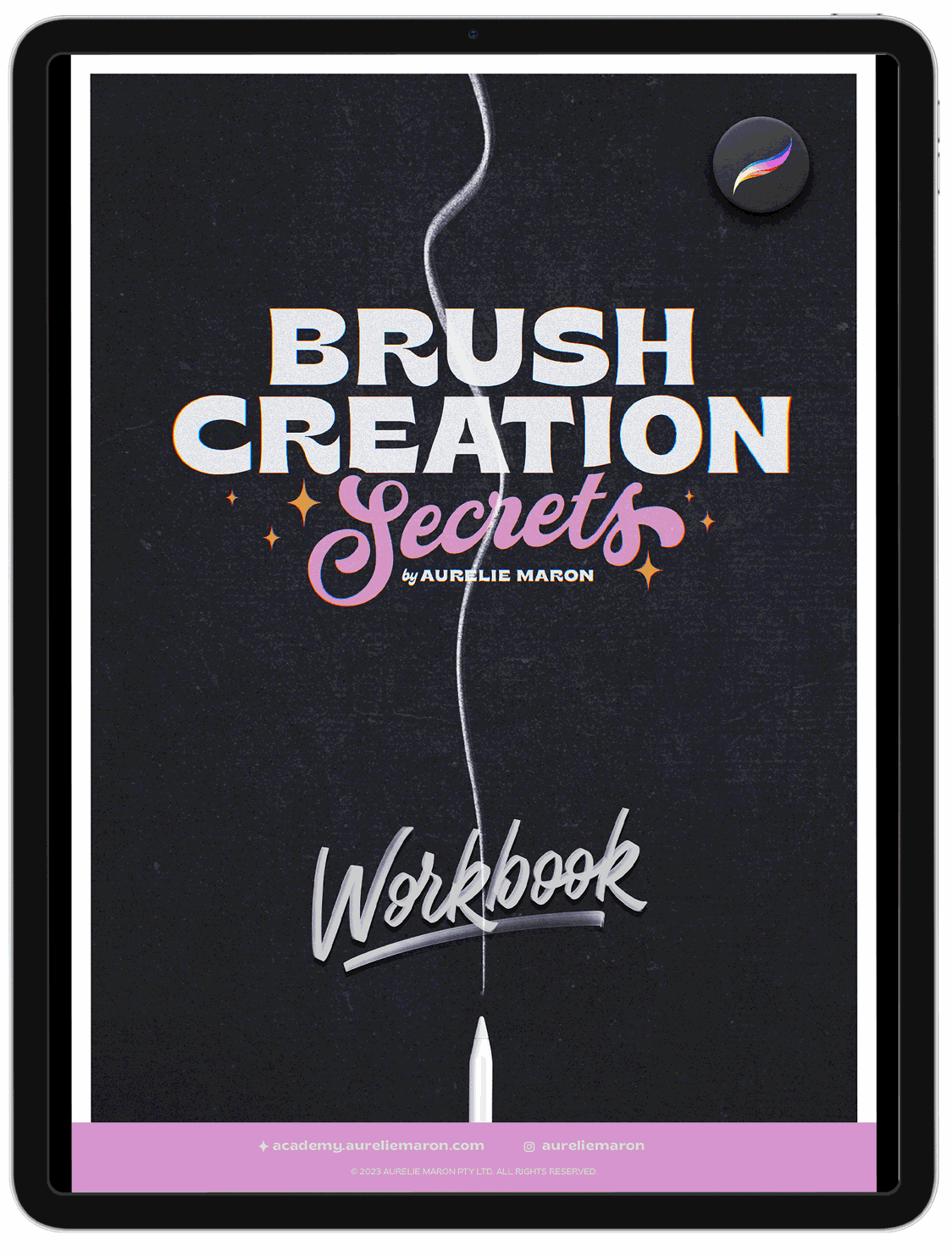
49-page workbook included!
All you need to know, all in one place!
3 easy steps to your new brush set 💫
Part I – Understanding the Brush Studio
In Part I, we will go through everything you need to know about the Procreate Brush Studio and understand how it works.
Part II – Creating New Brushes
In Part II, I will teach you how to create 12 unique brushes that can serve as the basis for all your future brushes.
Part III – Creating a Unique Toolkit
In Part III, I'll share my best practices to create a toolkit unique to you and your artistic style.


What's included:
✓ 3 Hours of Pre-recorded Video Tutorials
✓ 49-Page PDF Workbook
✓ 12 Procreate Brushes for Reference
✓ 1 Printable PDF Template for Custom Stamps
✓ 24 Shape & Grain Sources for Reference
Get FREE access to the Student Community!
The Student Community is an online group of like-minded artists and designers who have enrolled in my courses. This community provides a platform for all students to connect, collaborate, ask questions and share resources. It is an opportunity for you to engage in discussions and ask for feedback, to get support from myself and your peers. ✨

🤍 FAQs 🤍
🔍 Is the course live or pre-recorded and how long can I access it for?
🔍 What will I need to take this class?
🔍 I’m still new to Procreate. Will I be able to keep up?
🔍 Is the course only available in English?
🔍 Can I resell the brushes I made in this class?
🖤 If you have any other questions, please feel free to email me at: aurelie@aureliemaron.com
Get Started Now
Choose the plan that's right for you.

BRUSH CREATION SECRETS
Learn how to make custom Procreate brushes:
✓ 3 Hours of Pre-recorded Video Tutorials
✓ 49-Page PDF Workbook
✓ 12 Procreate Brushes for Reference
✓ 1 Printable PDF Template for Custom Stamps
✓ 24 Shape & Grain Sources for Reference













