How to Draw Realistic 3D Letters on Procreate
Apr 18, 2020
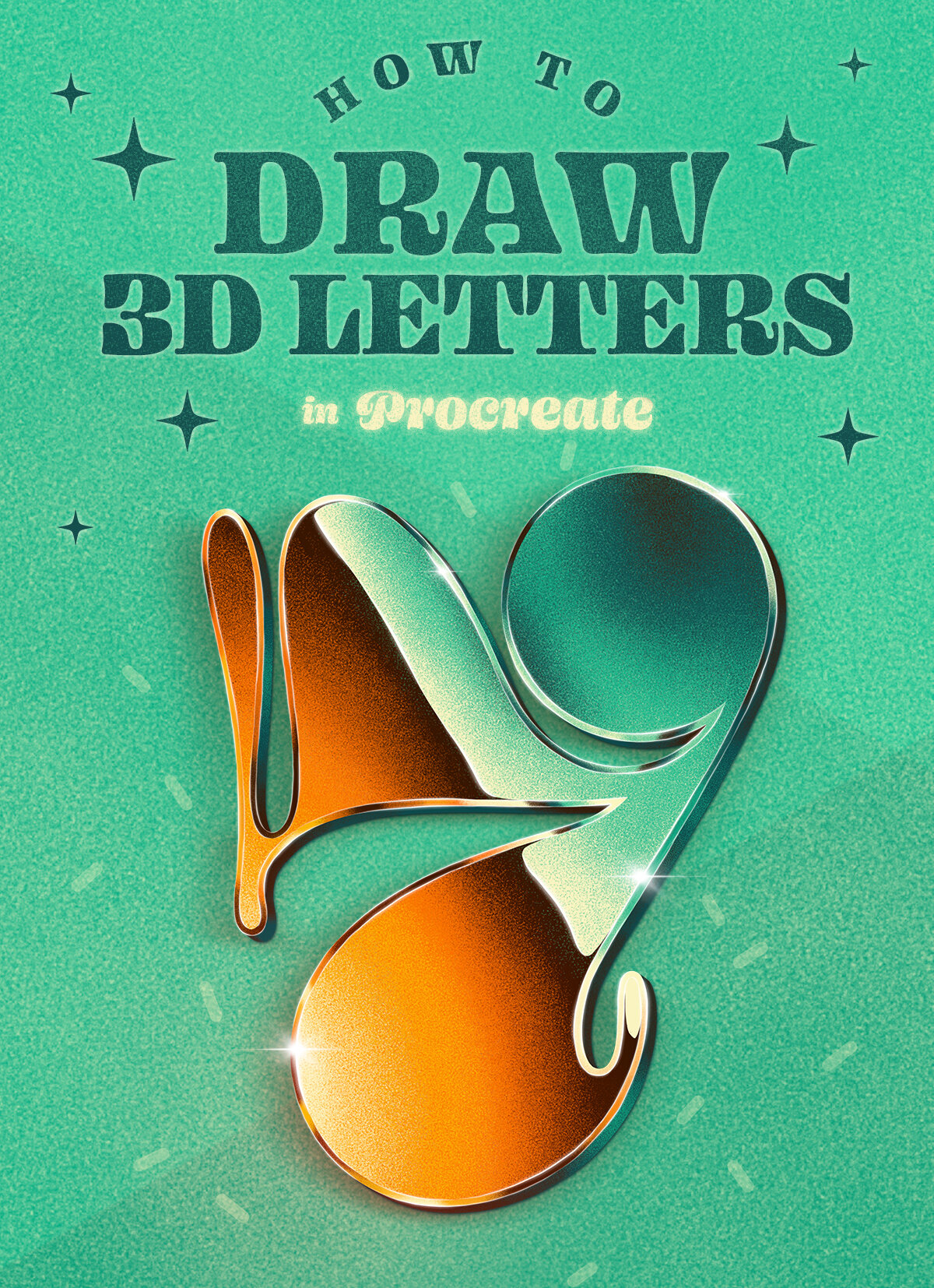
Dreaming of being able to draw realistic 3D letters?
Do you ever scroll through images of beautiful 3D lettering on Instagram and think to yourself: “Wow, I wish I could do that. Surely this must take hours or this has been done in a 3D app…” And therefore give up on the idea of even trying? Well, I have a solution for you!
You need 3 simple ingredients: observation, repetition, and practice! ✍🏼
Back in 2017, I bought myself my very first iPad. I was a little skeptical at first. I’ve always loved drawing with ink on paper, or with chalk on a blackboard. But, as it turned out, I completely fell in love!
I gradually got around using my iPad and learned more about Procreate. I took on the 36 Days of Type challenge and practiced various 3D letter effects. I followed tutorials, researched references, experimented with new techniques, and decided to put it all together into a simple and clear online course.
AND... I can promise you that with observation, repetition, and practice, you can achieve the same effect (even if you’ve never done 3D letters before!).











