Be 100% Committed to your Projects with 6 Easy Steps
Oct 26, 2021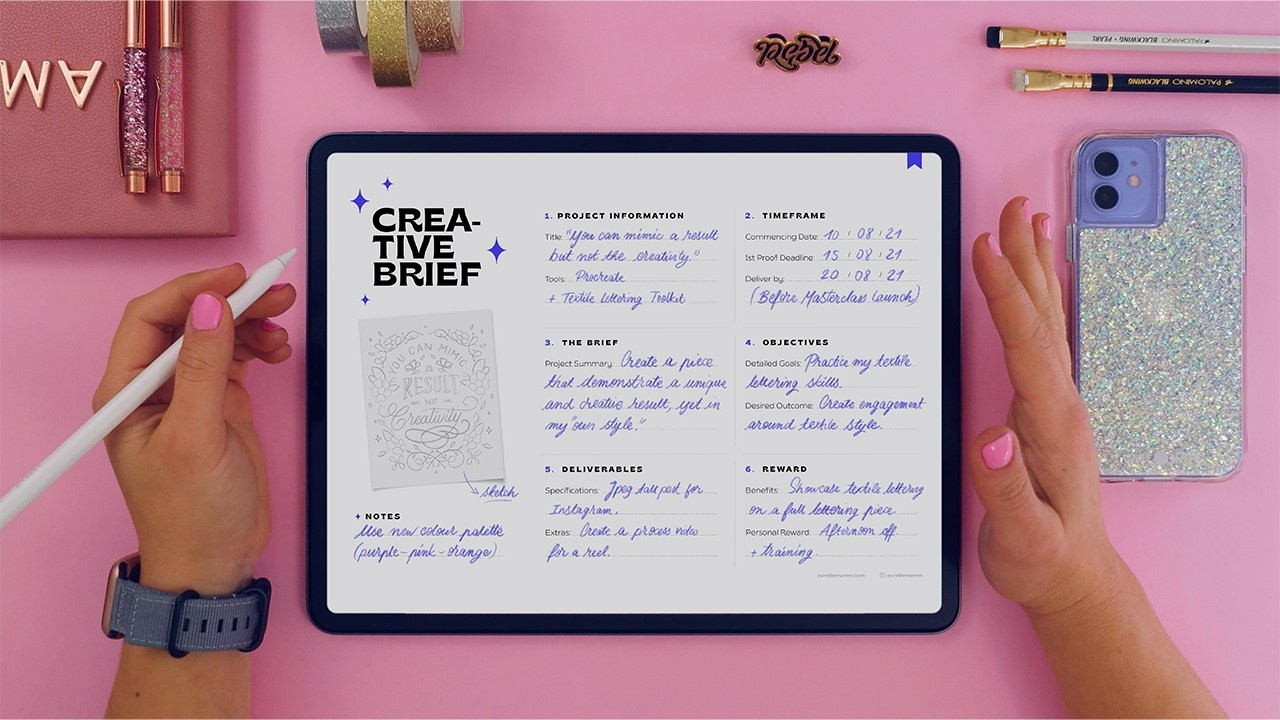
Here’s why you need to start EVERY project with a Creative Brief
I used to start working on my projects, not really knowing where to begin, stop halfway through, change my mind in the process, and thus never finish. I had all of these ideas but never actually took action on them. Now that I have developed the habit of writing a clear creative brief at the start of each new project, all the guesswork is gone! Learning to treat personal work like client work has been one of my most effective strategies to get my creative work done.
"You can mimic a result but not the creativity" — Sonya Teclai
I have been working as a graphic designer for more than 8 years and have helped and taught hundreds of students at university. In my experience, there are three main reasons why people don’t write a creative brief before starting a new project. They often don’t know where to start, they think it will be a waste of time and they lack the confidence. I have developed a simple method that works despite these reasons and excuses. The good news is, you don’t need to be a "professional lettering artist" to use a creative brief. You just need the wish to be more productive and creative. I have compiled everything I know about the creative brief writing process to help you gather your ideas, goals, resources and timeframe into your first complete personal creative brief, in just six easy steps.
Imagine beginning any new project with the feeling of satisfaction that comes with feeling organised and clear on your ideas. Using this process, you will have a clear Creative Brief and be ready to move forward in under 1 hour and get a lot more work done.
✍🏽 Get your FREE Creative Brief here.
STEP 1: Write the project information
Whether you're creating an ad campain for a new brand, desgning a logo for a friend or working on the lettering piece you've always dreamed of, you need information. The first bit of info you need is a title for your project. This is just for you, so you know which project you're referring to. The second bit of information are the tools you will be using. You need to have a good ideas of what tools you will be using of this project. Is this going to be hand drawn? Are you using Procreate only? Or are you filming with a camera and editing later for example?
STEP 2: Set your timeframe
Having a timeline is critical for planning any project, particularly when it comes to personal projects. Because you don't have a client chasing after you, you will be more likely to push it to tomorrow. Even if it ends up taking a bit longer than planned, tracking against your initial deadline will be super beneficial. In this section, you can also allocate specific time frame during the week for working on your project and avoid bumping into other projects. Scheduling is an art, and having a killer brief will allow you to efficently use your time. If always recommend writing your commencing date, the first you will have a first proof and then the delivery date.
STEP 3: Outline the brief
Starting with a blank page makes working on a new project particularly challenging. One of the main reasons to write a creative brief is to help you overcome this challenge. In this section, you are going to explicitely outline the framework of your project. Write down the description, the reason behind the project, any problem you may want to address or solve. How carefully you think through this section sets up your project for success. Take extra time with this section because your strategy and roadmap have to be clearly defined before you begin. I promise that once this step is done, the rest will come naturally.
STEP 4: Define the objectives
This is incredibly useful when you run out of ideas. You need to plan and organise your objectives. Unlike what most people think, structure makes you more creative! You want to have a checklist of what you want to create. The reason why this is working is because the more militant you can be with your design explorations, the more creative space you actually have! I know this seems backward, but structure actually triggers creativity. When you have a clear ojective and narrow down your design explorations, it makes it a lot easier to just know where you are at and focus on creating. You will be way more productive. Take the guess work out of it and write down all your detailed design goals and desired outcome for this project in this section!
STEP 5: List all the deliverables
Here’s where you specify the deliverables for your project. Every project will have different requirements. List them in this section, so that you have a list you can refer back to. For example, if your project involves creating Instagram GIFs, you may want to include the specifics of the file formats that you will need (such as GIF), the size details (1500x1500 pixels), the weight (100MB max), and any other necessary information.
STEP 6: Reward yourself
Just like if you were outlining the budget of the project for your client, you should outline what the completion of this project is going to bring you. What are the benefits of achieving this project? What do you want to accomplish with this project and what will it bring you?
Also, feel free to give yourself a personal reward once you've successfully finished your project. It can be your favourite snack or a well-deserved break.
So that's it for the steps. How amazing would it feel to scroll through your portfolio website and look at all the amazing pieces of lettering you've completed? Imagine the feeling you would get when people start buying your art online? A creative brief is so much more useful than you think, and here's the thing, writing a creative brief is not that difficult. Most people think you need an actual client paying you money to write a creative brief, but this is simply not true. And my magic secret is this: you don’t actually need to “write” your creative brief at all as I've already written it for you!
Ready to give this Creative Brief thing a try? Download your free template below!
✍🏽 Get your FREE Creative Brief here.





