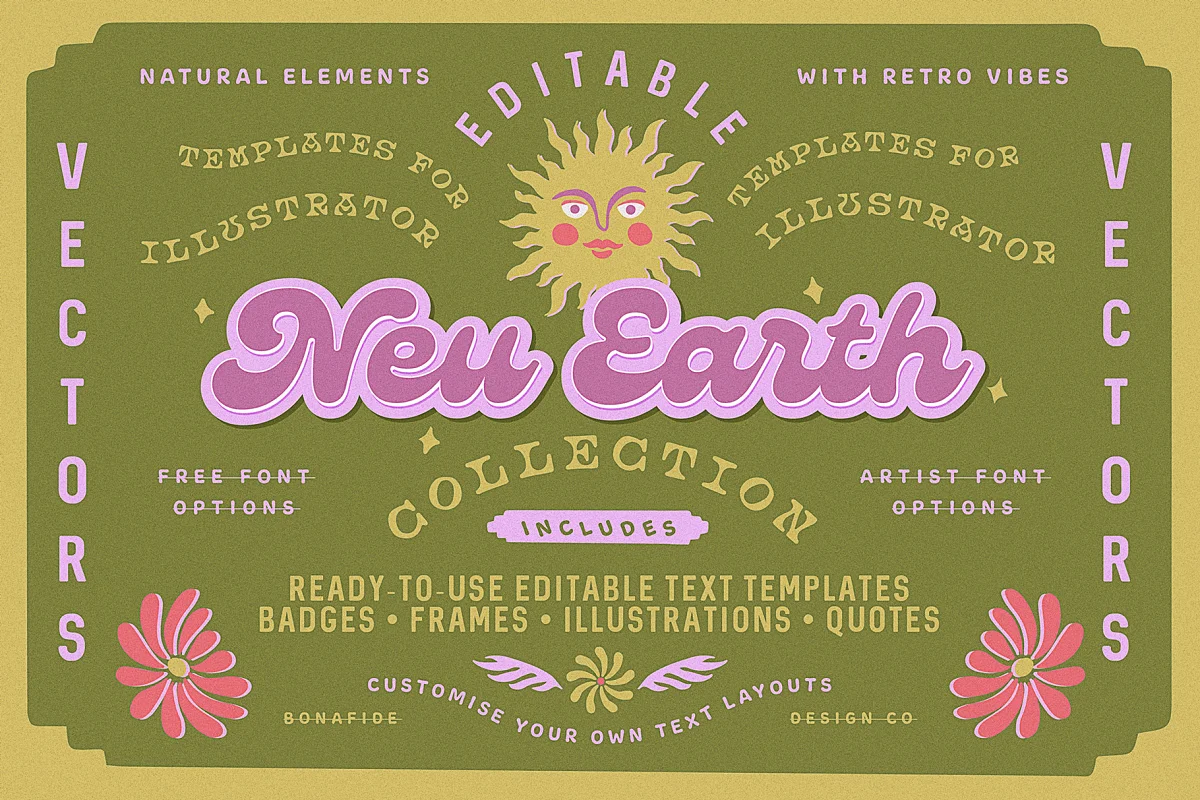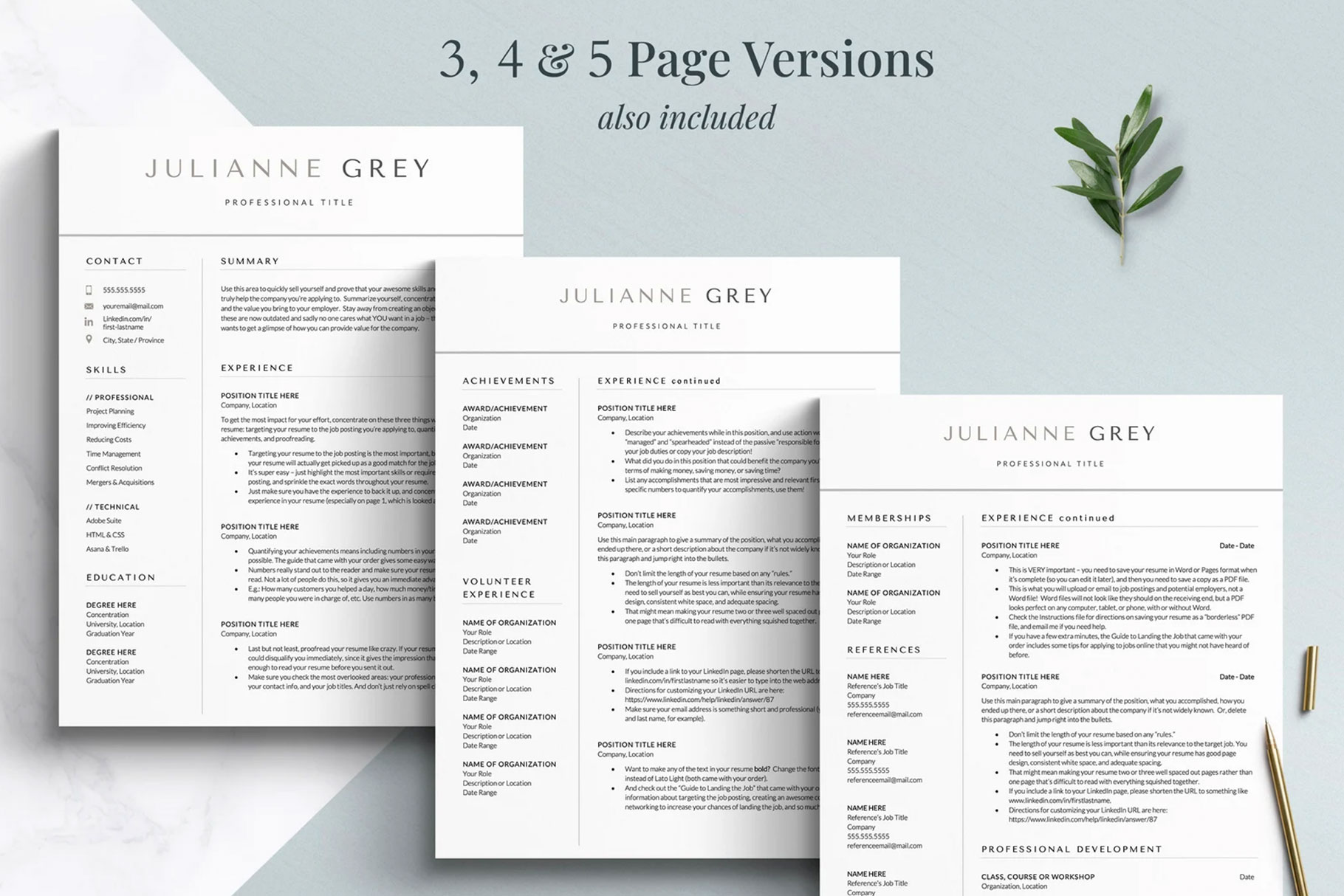Top 10 Best Digital Products to Sell as a Designer
Jun 13, 2022
Do you want to slay your digital products this year? From social media templates to procreate brushes, here are the top 10 digital products to sell in 2022 and the best places to sell them.
By now you may already know that selling digital products can be a highly profitable way to earn extra income online. In fact, it’s one of the most profitable ways I make money in my business! I sell several digital products, including Procreate brushes, online courses, and typefaces that earn thousands of dollars in passive income every month. Some of my best-selling digital products include my Retro Sign Masterclass, my 3D Letters Toolkit, and my 2022 Digital Planner.
This blog is going to be all about the best digital products to sell if you’re a designer. I am going to share with you some of the most profitable digital products you can sell online and how to get started selling each one. Stick around to the end to learn the best places to sell digital products. Let’s get started!

1. Digital Planners
Digital planners are one of the best-selling digital products out there and this comes as no surprise since they are such a useful tool. A digital planner has the look and feel of a paper planner but is entirely digital. You can keep it with you on your tablet, sync it to your phone and take it with you wherever you go. Just like you would with a paper planner except you don’t need to carry it with you. And it’s better for the environment too! Digital planners come in all forms, shapes, and sizes. Some include calendars, blank pages like a journal, stickers, icons, customisable covers, to-do lists, and more. Just like a real paper planner, there are digital planners for all purposes and personalities.
Digital planners are super easy to create once you know the basics. All you need is an app that allows you to create hyperlinks (I absolutely recommend Adobe InDesign for that). With hyperlinks, you can just click on a link to take you to your page destination instead of scrolling through a bunch of pages first.
Here’s the digital planner I sell in my shop if you want to check it out: https://aureliemaron.com/shop/p/2022-digital-planner
2. Social Media Templates
Social media templates are time-saving products that your customers can use to simplify a certain process, such as designing posts for social media content. They are extremely popular with entrepreneurs and content creators. You can create and sell template sets for a variety of uses or different platforms like Instagram posts and stories, Pinterest graphics, Facebook covers, and YouTube channel art, just to name a few. Just look for social media templates on Creative Market to see how many pop up! Bonus points if you can create a template that's not beige ;)
Social media templates are designed to be used with a graphic design program such as Adobe Illustrator, Photoshop, PowerPoint or Canva. They must be easily editable and customisable. Many people create them in Canva because it’s affordable and with its simple drag-and-drop tool, it’s easy for anyone who’s not a designer to customise a template. (Quick note, if you decide to go with this option, make sure to read Canva’s guidelines carefully).
Here’s an example of a best-seller on Creative Market: https://creativemarket.com/eviory/5182903-Instagram-Coach-Bundle-CANVA-PS
3. Procreate Brushes
Selling Procreate brushes is more popular than ever! With a bit of market research, you can not only figure out what Procreate brushes are currently in high demand but also pick up a little inspiration on the way. And learning how to make your own custom brushes in Procreate is not that difficult, I promise. It’s so much fun to play with the settings and create new brushes! With a little bit of practice, you'll soon be developing unique Procreate brushes that other people will love, too. Focus your brushes on your most honed skills and allow your own style to shine through. In other words, do what you’re good at doing!
How does it work? Create your custom brushes within Procreate, export them as a .brushset file, create eye-catching presentation images and it’s ready to go! Everything can be done within the app itself and then all you have to do is list your brush set on a website as a digital download. Easy!
Here’s my best-selling Procreate brush set: https://aureliemaron.com/shop/p/retro-sign-toolkit-for-procreate
4. Digital Cut Files
Digital cut files, usually provided as an .svg, .ai, .eps or .png format, are digital images that have been prepared to cut with a particular machine. Digital cut files became very high in demand since brands like Cricut or Silhouette started selling affordable cutting machines for crafters. Now many people are looking for pre-made files they can print themselves for their business using one of these machines. These are often sold at a very low price, but some Esty sellers make hundreds of sales a month. You too could easily turn any of your designs (like quotes, badges, icons, frames, illustrations etc.) into pre-made digital cut files.
To create your cut files, you can draw them in Procreate and vectorize them using Illustrator. Illustrator files are saved as “.ai” file extensions by default. Usually, I will save an Illustrator version of my artwork, .eps, .png and also save a separate .svg for cutting machines. Supplying highly customisable files in multiple formats can appeal to more users and reach a wide audience.
Here’s a digital cut file collection one of my DPS students has created: https://creativemarket.com/StaycSinclair/7140560-Neu-Earth-Design-Collection
5. Textures
Textures are a designer’s best friend. But before starting on your next set of textures it’s worth asking yourself if your idea will save your customers time and money. When done correctly, texture packs can be a great time-saver. They're also a product that can be used for multiple design projects, without using the same texture twice making it worth every penny.
Textures are essentially images of different surfaces. This is actually one of the easiest kinds of images to produce and it can be done from your home too. Most of the surfaces around your house can be turned into a texture (like walls, blankets, carpets, floorboards, bricks, or even pet fur!). You can also decide to create your own textures using, paint, watercolour, ink, old paper or cardboard. Possibilities are endless and all you need is access to a good quality scanner.
Here’s a texture pack one of my DPS students has created: https://johannesbelach.gumroad.com/l/thewildocean
6. Resume Templates
Templates for resumes sell really well, especially on Etsy and Creative Market. This is a great digital product for you to explore if you know a thing or two about how to arrange job history and skills into something beautifully and professionally laid out. You can easily make money by selling appealing resume templates and cover letters that will catch a potential employer’s eye. People with zero graphic design skills whatsoever will unquestionably need those templates.
Resume templates allow customers to edit your designs so they can personalise them to their preferences, so you need to ensure they are fully editable. The design software I recommend for creating your templates are Illustrator and InDesign or Canva. You may also choose to provide the files as a simple editable .pdf so more people are able to edit them.
Here’s a great example of an editable resume template: https://www.etsy.com/au/listing/901757890/clean-modern-resume-template-for-google
7. Branding Kits
Branding kits are a set of branded design elements that can be easily modified and used by the customer. They are a blueprint that anyone can use to create graphics or documents for a brand. It helps you to achieve a more uniform design by determining layouts, visuals, fonts, colours, logos and content. These are super helpful for small business owners that need to save time and money. Creating a brand kit should not be overwhelming. In fact, it should be a simple collection of design content that helps your user solidify their brand’s visual identity.
Branding templates are typically created with software like Photoshop, Illustrator, InDesign, or Canva and supplied as editable files. They typically include things like the main logo, secondary logo, colour palette (with the exact colour codes), mood board, typography, business card template, illustrative element, and more.
Here’s a great example of a complete branding kit: https://creativemarket.com/harmonais.visual/4036318-Altstatten-Hotel-Logo-Branding-Kit
8. Fonts
If your hand lettering skills are good and you know how to draw letters, then why not put that to use and create your own beautiful fonts? There are so many platforms that you can use to create typefaces and even more where you can share and sell your fonts. You might not become rich by selling one typeface but it can be a fairly decent way to earn a buck. Most successful typeface designers will tell you that the process of typeface design usually involves solving a specific problem. Essentially, every successful typeface is the result of an imposed design problem and you should aim at doing just that.
Before you start exploring typeface design, research which fonts sell best and try to define what is the purpose of your font. The more specific you can be when creating a font, the more likely someone will identify with it and purchase it. My favourite app to design typefaces is Glyphs.
Here’s a typeface I designed a while ago and still sell today: https://aureliemaron.com/shop/p/honey-pie
9. Product Mock-Ups
Product mock-ups can be used for design projects of all kinds. From apparel, packaging, and books to menus and electronics, mock-ups are a fun mix between stock photos and templates. Essentially, they help product sellers show their artwork or designs in a realistic setting without having to spend thousands of dollars on photoshoots. Nothing compares to the beautifully designed mock-up created in Photoshop to showcase a new product.
Thinking about making your own product mock-ups but you don’t know where to start? Check out marketplaces like Creative Market or Design Cuts to see what kinds of popular mock-ups are selling now, like the hand-crafted, well-designed mock-ups you will find from Moyo Studio or Creatsy.
Here’s the perfect example of amazing product mock-ups you could create: https://creativemarket.com/creatsy
10. Online Courses
Another great digital product to sell is online courses. Teaching an online course lets you turn a skill you already have into a new source of revenue. It may sound intimidating at first, but if you already have the expertise, and a passion for sharing it with the world, then a mini-course is the perfect digital product for you to start with. People are eager to learn from home, whether they want to learn a new hobby or advance themselves professionally. And you can sell an online course on just about any topic as long as you are providing value and teaching something useful to your audience.
Your online course can include written lessons, pre-recorded videos, worksheets, or a combination of all three. You can add other bonuses (like another digital product you have created, or access to a private Facebook group for students) to add more value to your online course. You can sell your online course on platforms like Thinkific, Teachable or Kajabi and they are usually sold at a higher price (from hundreds to thousands of dollars).
Here are all the online courses I’ve created so far: https://academy.aureliemaron.com/store
Finding the best platform to sell your digital product
Now that you’ve created your digital product, it’s time to sell it! In order to reach people, you will need to find a platform to host and sell your creation. There is no “one glove fits all” solution here. The best platform depends on your needs. So take a moment to think about the types of products you want to sell, the features that matter to your business, and your budget. I personally think Etsy is a great platform to start out on. It has no upfront fees, and no approval needed, so it’s perfect for new designers.
Some pre-made storefronts options are:
* Etsy
* Envato
* Freepik
And some custom storefronts for selling digital downloads are:
* Sellfy
* Podia
* SendOwl
* Payhip
* DPD (Digital Product Delivery)
* Gumroad
So, there you have it, the top 10 selling digital products and where to sell them. Hopefully, one of these great digital product ideas on this list resonated with you. If you’re totally inspired to create your own digital product, then you will love watching this free live tutorial on the 9 Steps to Create a Successful Digital Product. I highly encourage anyone to start selling digital products. They're profitable, and creative and will improve your reputation as a designer and get your name out there! It’s a life-changing experience for you and your business.
Want to learn more about digital products?
If you’re keen to get started as soon as possible and learn more about making your own digital product, be sure to check out my online course Digital Product Secrets ✨